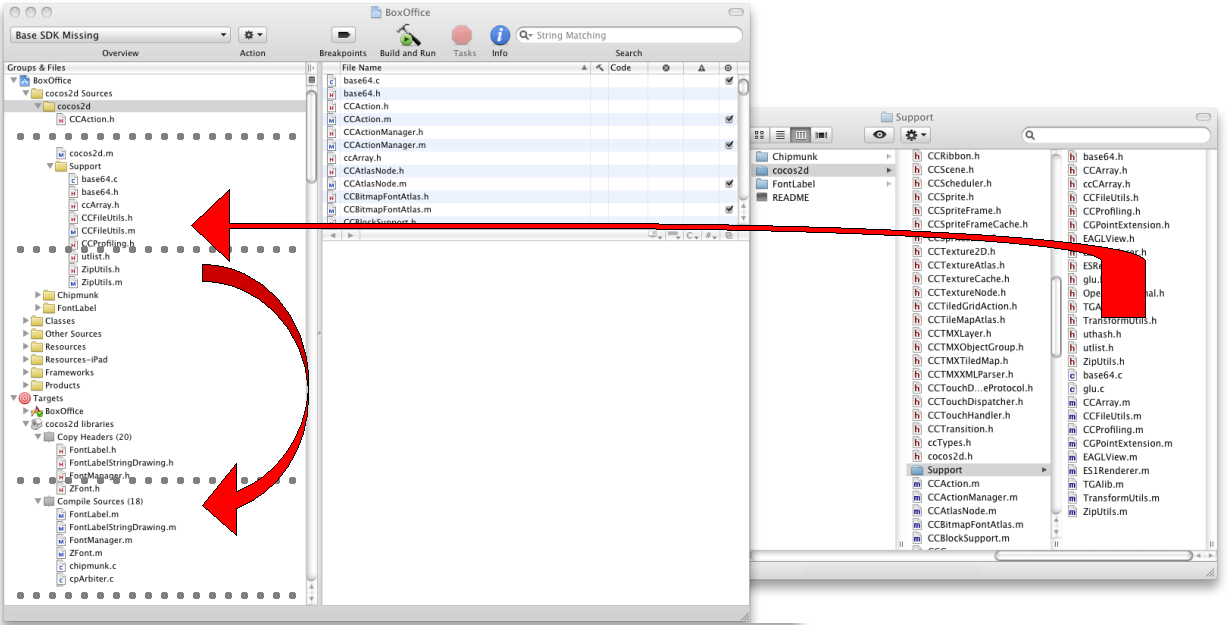BOX OFFICES for iPad
How to update from 1.1 to 1.2
Created Dec 12, 2010
1. Update cocos2d
Step1.
Get and extract BOXOFFICES_iPad_1.1.1009270.zip
Step2.
Copy all of the files in /libs/cocos2d folder of BOXOFFICES_iPhone_1.1.1009270.zip
to /libs/cocos2d folders in BOXOFFICES_iPad_1.1.1009270.
Step3.
Open BOXOFFICES_iPad_1.1.1009270 by Xcode.
Drag the following files and drop to "BoxOffice/cocos2d Sources/cocos2d/Support" group in the project file.
(See Figure below)
/libs/cocos2d/Support/ccCArray.h
/libs/cocos2d/Support/ES1Renderer.h
/libs/cocos2d/Support/ESRender.h
/libs/cocos2d/Support/CCArray.m
/libs/cocos2d/Support/ES1Renderer.m
Step4.
Drag the following files in the project and drop to "Targets - cocos2d libraries - Copy Headers"
(See Figure below)
ccCArray.h
ES1Renderer.h
ESRender.h
Step5.
Drag the following files in the project and drop to "Targets - cocos2d libraries - Compile Sources"
(See Figure below)
CCArray.m
ES1Renderer.m
Figure: Step. 3, 4 and Step 5, 6
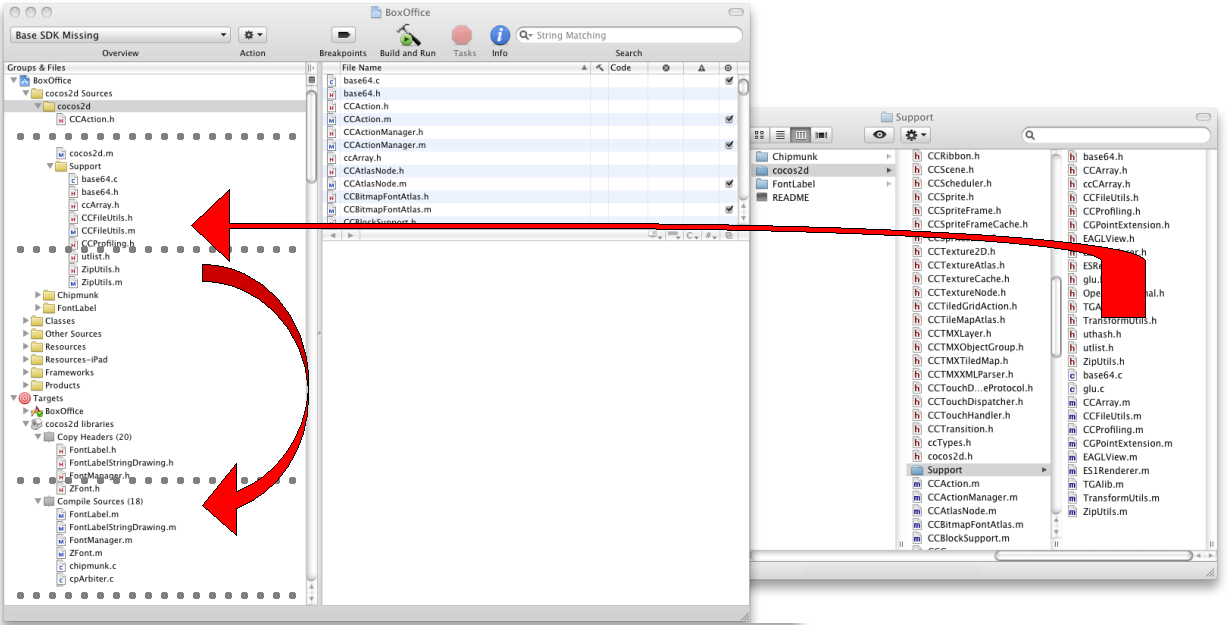
2. Set build target of NUMBER_IMAGES.png
Drag "BoxOffice/Resources/NUMBER_IMAGES.png" in the project files and drop to "Targets - BoxOffice-iPad - Bundle Resource Copy"
3. Update GameScene.m
Merge BoxOffice/Classes/Scene/GameScene.m in BOXOFFICES_iPad_1.2 with BOXOFFICES_iPad_1.1.
Copyright (C) 2010 Entatonic.net. All Rights Reserved.