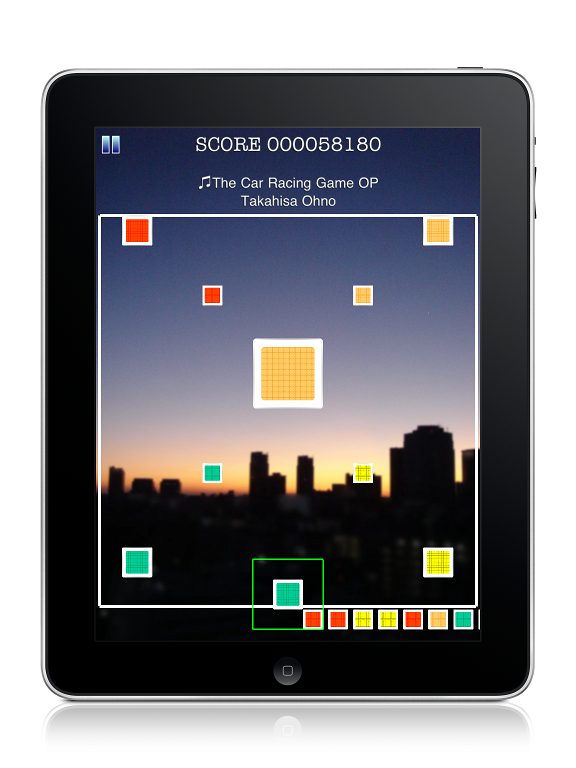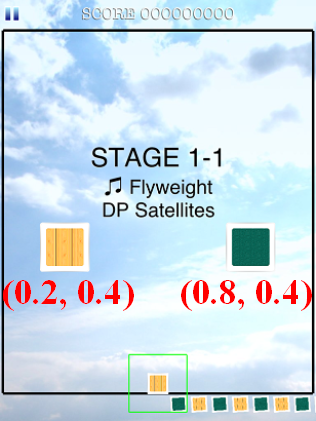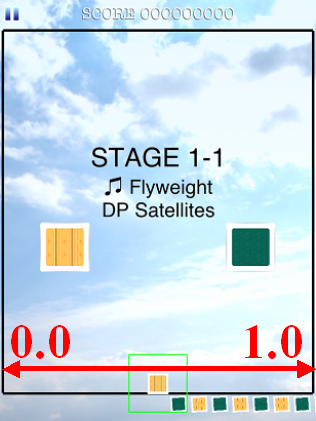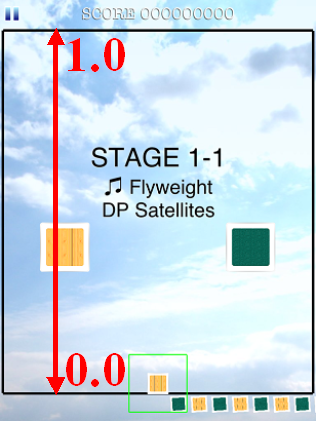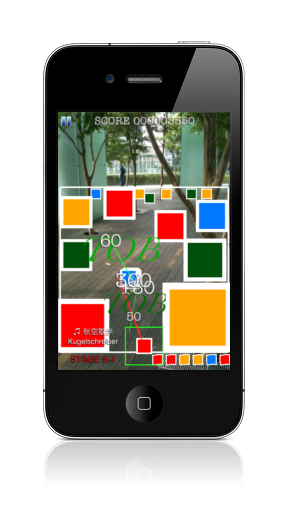Open Source of "BOX OFFICES for iPhone/iPad"
The goal of this project is to share, enjoy and find the potentialities of the original design of the game "BOX OFFICES for iPhone/iPad" with the colleagures all over the world. To find the next step of this game design, this project releases Xcode project files of "BOX OFFICES for iPhone/iPad" on the App Store (replaced with free images, tunes, etc. only). You can release this software as your application only by replacing the resouces (images, music, stage data) and modifying the source code under the MIT license.By your derivative work from this source code,
Let us know and play your original exciting stages based on this work!
Reference App BOX OFFICES SEED on the App Store | BOX OFFICES on the App Store | |
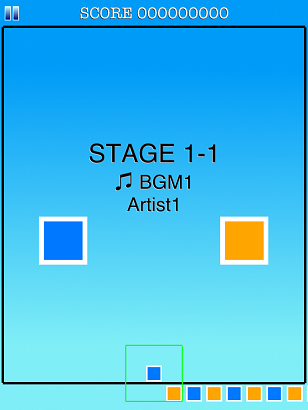 |  | 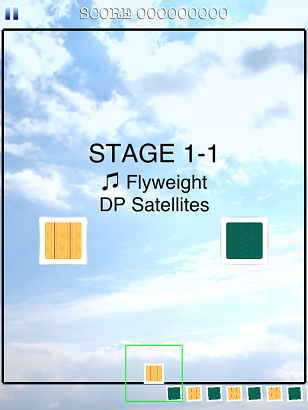 |
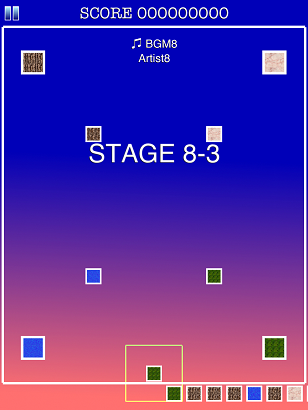 |  | 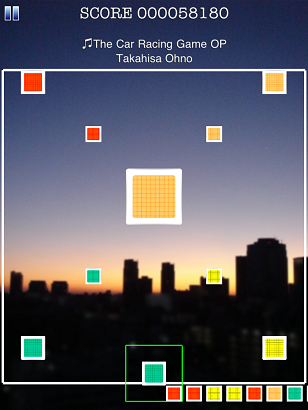 |